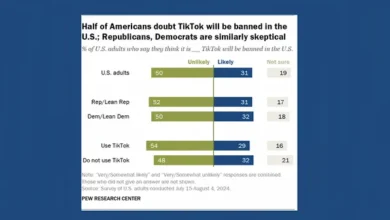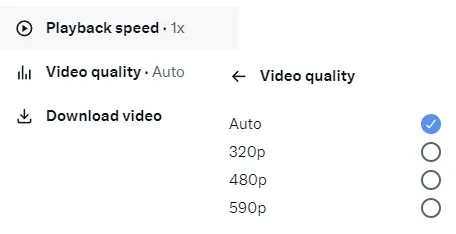
Here’s a potentially handy update for those viewing video content on X. You can now choose the quality of the video playback in-stream, providing more ways to customize your video viewing experience.

As you can see, now when you tap on the gear icon along the bottom bar of the video playback on X, you’ll see a new option to choose video playback quality, which actually goes up to 1080p (though that mustn’t have been piped down to Australia as yet).
That’ll ensure that you see top quality video playback in the app, depending on your network connection. The default setting remains “auto”, which will optimize the playback based on your capacity, but you will now be able to manually change the playback quality based on your preferences.
It’s the latest update to X’s video playback tools, with the platform also adding optional playback speeds last year, as well as picture-in-picture streaming, and improved casting to your TV set. X also continues to expand the length of its video uploads (now up to 4 hours max), and improve its vertical video feed, while it’s also developing new live-streaming options, including game-streaming tools.
All of these updates are part of the platform’s new “video first” approach, in which is X looking to put more emphasis on video content, with a view to both maximizing user engagement, and providing more valuable advertising opportunities.
How that will work out remains to be seen, but X is adding more video options, which is worth factoring into your strategic planning.