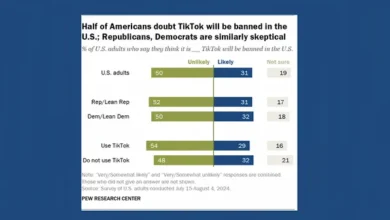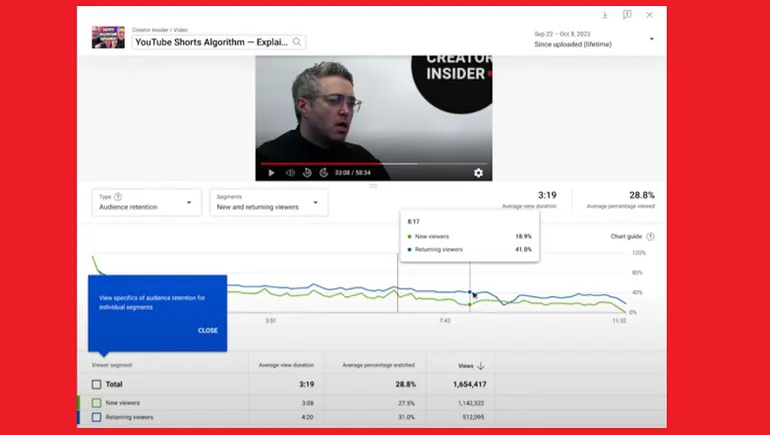
YouTube adding even more analytics tools, providing additional avenues to compare your content performance, while it’s also rolling out a new channel display customization option, as well as streamlined pre-upload checks.
First off, YouTube’s adding audience segments into its “Audience Retention” report, which will enable channel managers to compare viewer engagement for different audience groups.

As you can see in this example, now, you’ll be able to compare, say, “New” and “Returning” viewers and how they’re engaging with your content, which will give you more ways to refine your approach based on each group.
You’ll also be able to see “Subscribed” versus “Non-subscribed” viewer retention, which could be helpful in understanding what’s driving subscriber growth.
It’s the latest in YouTube’s ever-advancing analytics suite, to which it’s already announced several key additions in the first three months of this year.
YouTube says that it’s rolling out the feature from this week. It’ll be available in YouTube Studio analytics within the “Advanced” mode.
On another front, YouTube’s also making its “For You” shelf on channels customizable, which will enable you to add or remove videos from the display, specify what videos you want to be shown, reposition the display, etc.

The “For You” listing displays the content from your channel that’s likely to be of most interest to each visitor, but by managing which videos it can choose from, that could be another way to guide viewers towards more specific content and content types.
That does come with some risk, in that users may not be shown the most engaging post, but it’s another consideration for channel management.
Finally, YouTube’s also looking to improve its video pre-check process, by consolidating all pre-check notifications to the central notification settings.
As per YouTube:
“Monetizing creators who upload a video can be notified when their pre-check is complete. To do this, visit Studio mobile, tap your profile picture, tap “Settings”, tap “Push Notifications”, and select the “Policy” toggle button. Now, you can step away, and when the pre-check process is complete, you’ll be notified via Studio.”
That’ll make it easier to manage the upload process, and ensure your videos are eligible for monetization.
It’s another set of helpful updates for YouTube creators, which will make it easier to maximize your content performance.
You can learn more about YouTube’s latest updates here.
Source link